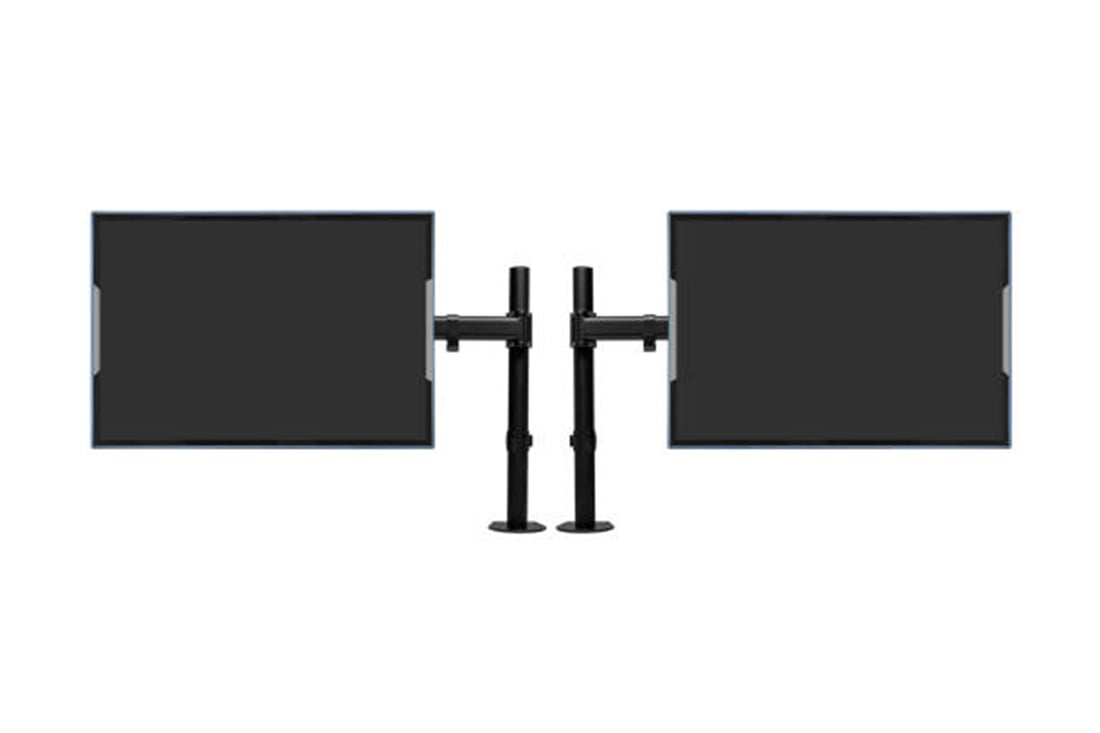Tips for Producing High-Quality Content on IPS Display Monitors
IPS display monitors have become increasingly popular in various industries due to their exceptional color accuracy, wide viewing angles, and overall superior image quality. Whether you are a graphic designer, photographer, video editor, or simply a content creator, producing high-quality content on IPS display monitors requires some essential tips and techniques. In this article, we will explore ten key aspects to consider when aiming to create top-notch content on IPS display monitors.
1. Calibrate Your Monitor Regularly
One crucial aspect of producing high-quality content on IPS display monitors is ensuring the accurate representation of colors. Calibrating your monitor regularly is essential to maintain color accuracy and consistency. By using a color calibration tool or software, you can adjust various settings such as brightness, contrast, and color temperature to achieve optimal results. Regular calibration ensures that your content appears as intended across different devices and platforms.
2. Take Advantage of Wide Viewing Angles
IPS display monitors offer wide viewing angles, allowing your content to be viewed accurately from various positions. When creating content, consider how it will appear to viewers at different angles. Make sure the important elements are not compromised when viewed from the sides or above. By taking advantage of the wide viewing angles, you can ensure that your content looks impressive regardless of the viewer's position.
3. Optimize Image and Video Editing Workflow
When working with image and video editing software on IPS display monitors, it is essential to optimize your workflow. Familiarize yourself with the software's features and shortcuts to streamline your editing process. Utilize the monitor's color accuracy to make precise adjustments and enhancements to your visuals. This will result in high-quality content with accurate color reproduction and fine details.
4. Pay Attention to Contrast and Black Levels
IPS display monitors are known for their excellent contrast ratios and deep black levels. When producing content, pay attention to these aspects to ensure your visuals have the desired impact. Adjust the brightness and contrast settings to achieve the perfect balance, allowing your content to stand out and provide a visually engaging experience to your audience.
5. Consider Ambient Lighting Conditions
Ambient lighting conditions play a significant role in how your content is perceived on IPS display monitors. When creating content, consider the lighting conditions in which it will be viewed. Avoid excessive glare or reflections on the screen by adjusting the monitor's position or using anti-glare filters. Additionally, ensure that the brightness and color settings are appropriate for the ambient lighting to maintain the intended visual experience.
6. Use High-Quality Source Material
The quality of your source material directly impacts the final output on IPS display monitors. Whether you are working with images, videos, or any other visual content, ensure that the source material is of high quality. Use high-resolution images and videos to preserve the details and clarity in your final output. Starting with high-quality source material sets the foundation for producing exceptional content on IPS display monitors.
7. Test Your Content on Different Devices
While IPS display monitors offer accurate color reproduction, it is essential to test your content on different devices to ensure its compatibility. View your content on laptops, tablets, smartphones, and other commonly used devices to ensure that it looks great across different platforms. This step helps uncover any potential issues and allows you to make necessary adjustments to optimize the viewing experience for a wide range of devices.
8. Consider Color Spaces and Profiles
Understanding color spaces and profiles is crucial for producing high-quality content on IPS display monitors. Different devices and platforms utilize various color spaces, such as sRGB, Adobe RGB, or DCI-P3. It is essential to work in the appropriate color space and utilize color profiles that ensure accurate color reproduction across different devices. This attention to detail will result in consistent and high-quality visuals.
9. Utilize Color Management Tools
To further enhance your ability to produce high-quality content on IPS display monitors, consider utilizing color management tools. These tools help you maintain consistent color accuracy across different applications and devices. Color management tools allow you to create and manage color profiles, ensuring the accurate representation of colors in your content, regardless of the platform on which it is viewed.
10. Regularly Update Your Monitor's Firmware and Drivers
Lastly, to ensure optimal performance and compatibility, regularly update your IPS display monitor's firmware and drivers. Manufacturers often release firmware updates that address various issues and improve overall performance. By keeping your monitor up to date, you can take advantage of the latest enhancements and ensure that your content creation experience remains smooth and efficient.